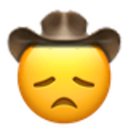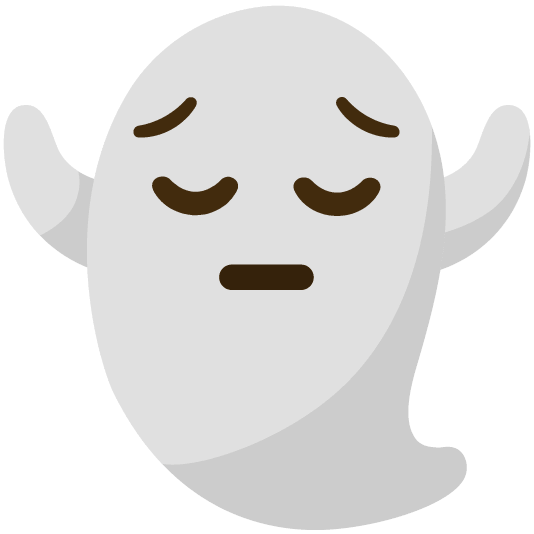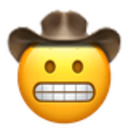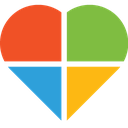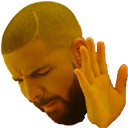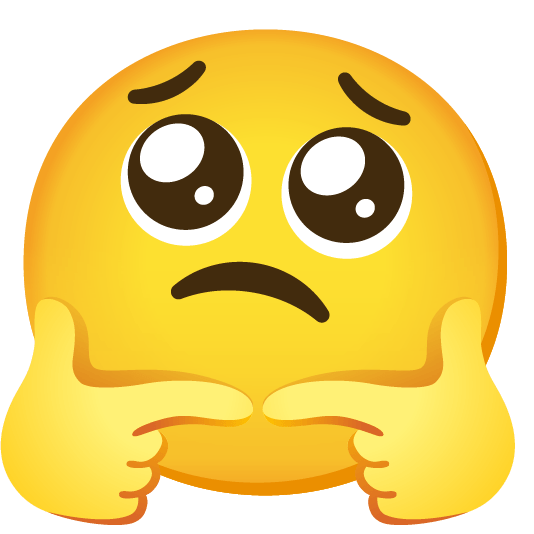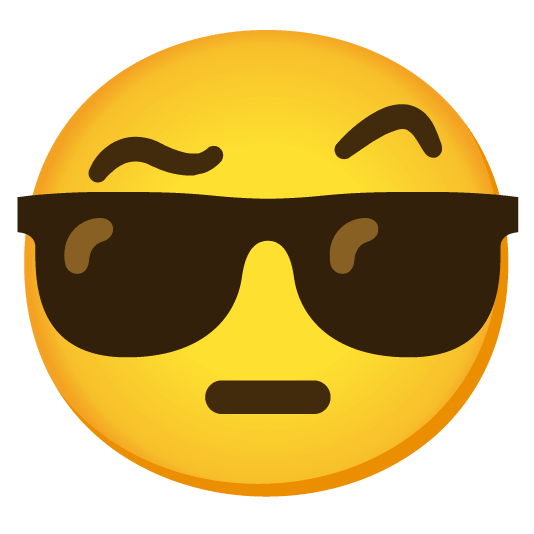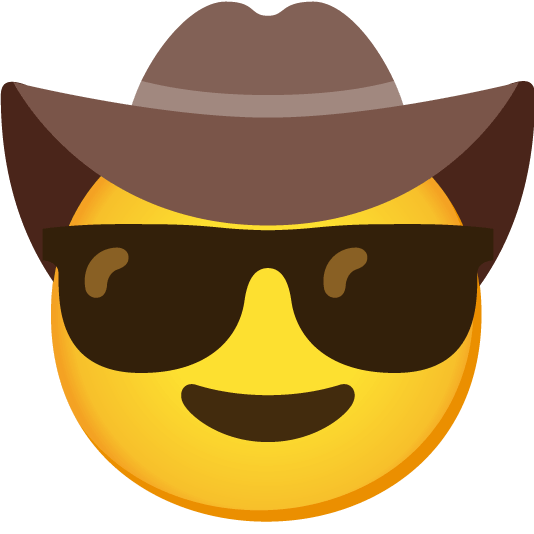I reread Robin Sloan’s post about a “home-cooked” app, and it continues to resonate; there’s something special about writing software for very small audiences. In that vein, here’s something that my partner and I have been using since last year:

We needed a solution for shared notes that works well across Android, iOS, and the (desktop) web… so I made one. We use it a lot, mostly for things like our grocery list and cooking notes. It’s simple, fast, and it works for us.
Technology-wise, it’s just a website that works well on desktop and mobile. The back-end is written in Rust, it uses HTMX for some dynamic updates, and the note contents get saved to a SQLite database (backed up to S3 with Litestream). The whole thing compiles down to a single-file executable that gets run on a cheap VPS.
Many corners were cut during the development of this project! Proper collaborative text editing is hard, and I took a quick-and-dirty approach. Eventually I’ll get it working better with Automerge or whatever, but for now I have something good enough for a user base of 2.
And now it’s really easy to do stuff with our shared notes:

That’s a cheap 7" e-ink display with a Raspberry Pi on the back, showing a customized view of our grocery list plus enough information to answer the question “do I need an umbrella today?”. It’s like a little household dashboard that we can take a quick look at as we head out the door. Eventually I need to make a frame for it and mount it on the wall, but it’s pretty handy as-is.
Why do all this?
Shared notes are a solved problem, I’m sure I could have found an existing service for this. But:
- I like having a project to tinker on for someone I care for, in the same way that I like cooking for them
- This is permanent in a way that cloud services are not. It will never change unless we want it to, and it will will work for decades without much effort. We might be using this in a retirement home one day
- It’s trivial to tweak and extend software I wrote myself. I didn’t need to figure out an API to get the the e-ink display, I just built a new HTML view on top of existing data
- Software designed for an audience of 2 is able to be much simpler than software that anticipates the needs of a large+diverse user base
Bonus: Burninator.exe
Now that I’ve shown you something useful, here’s some much sillier home-cooked software:

A friend asked:
What is a program that I can run in the background to raise the temperature of a laptop? If my laptop gets too cold the screen starts to flicker…
I wasn’t aware of any, so I wrote one that queries WMI for the current CPU temperature and then does busy work until the temperature is high enough. Is it dumb? Yes. Does it solve this one person’s very specific problem? Also yes!