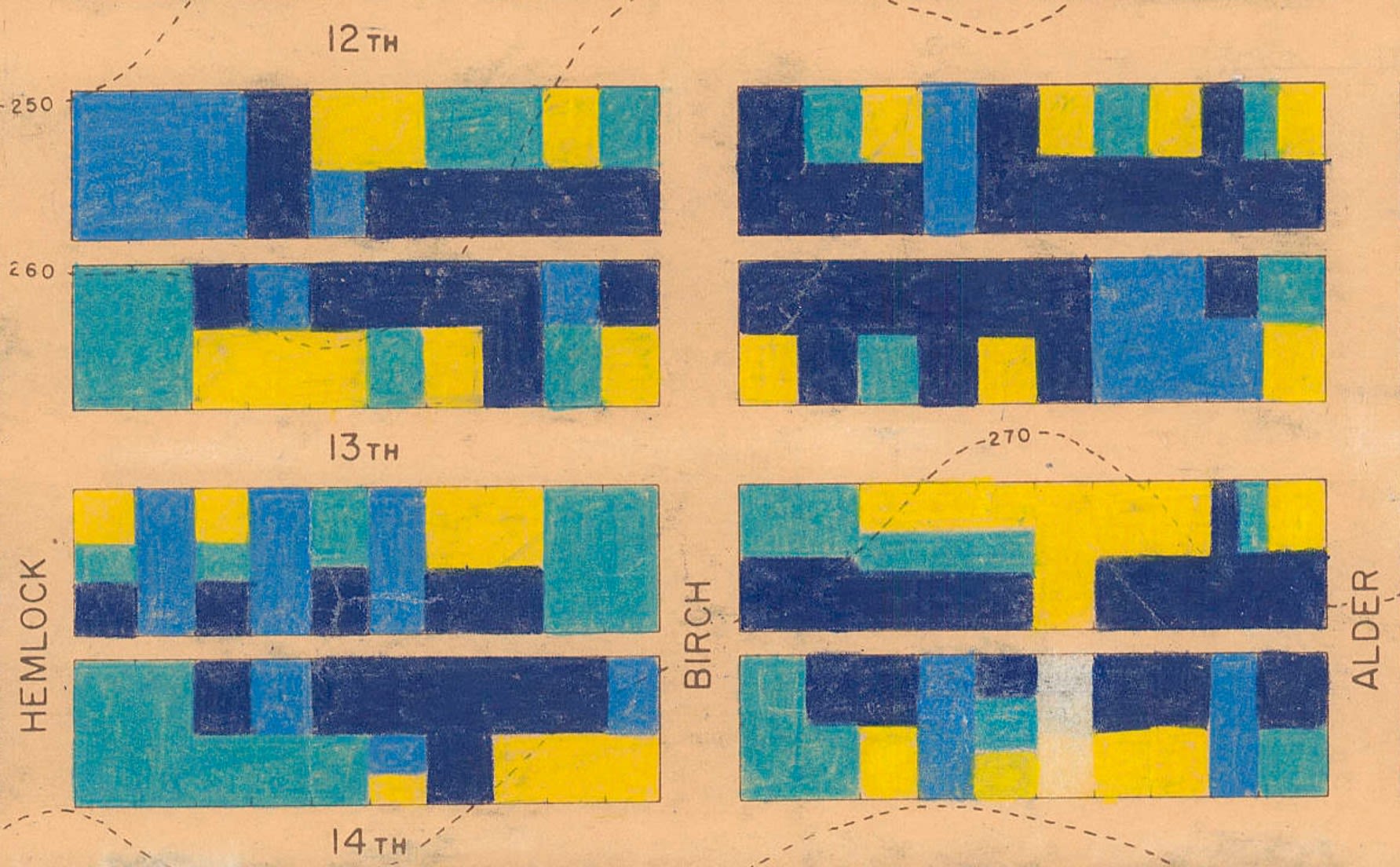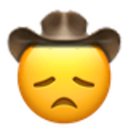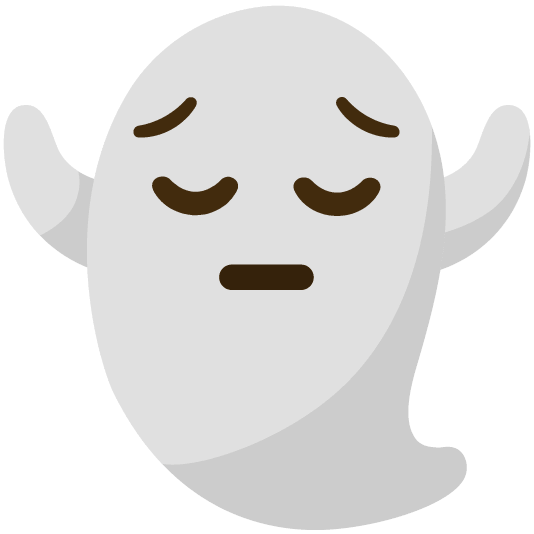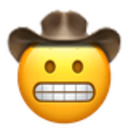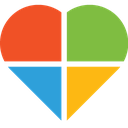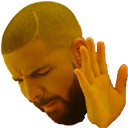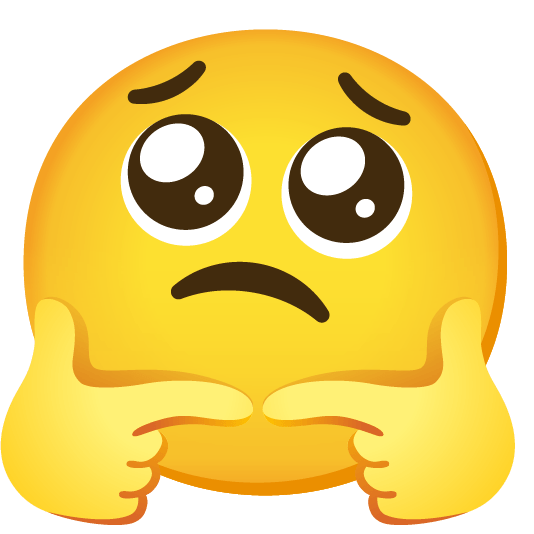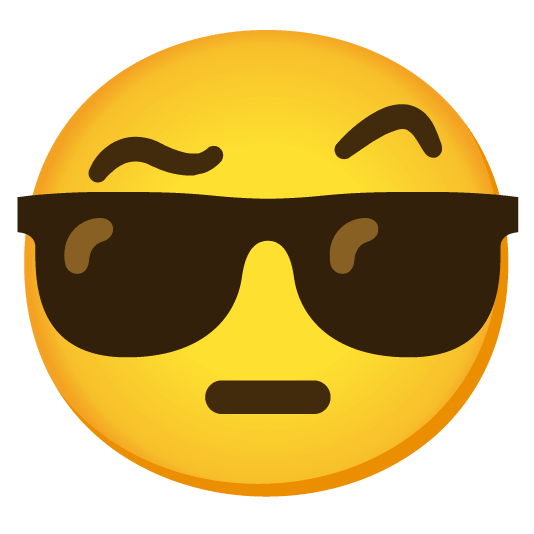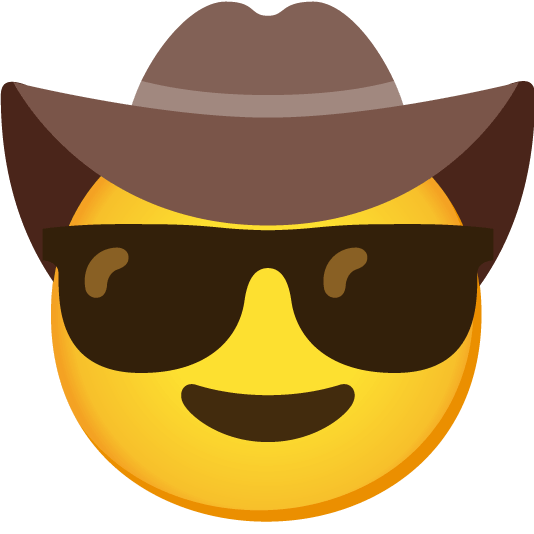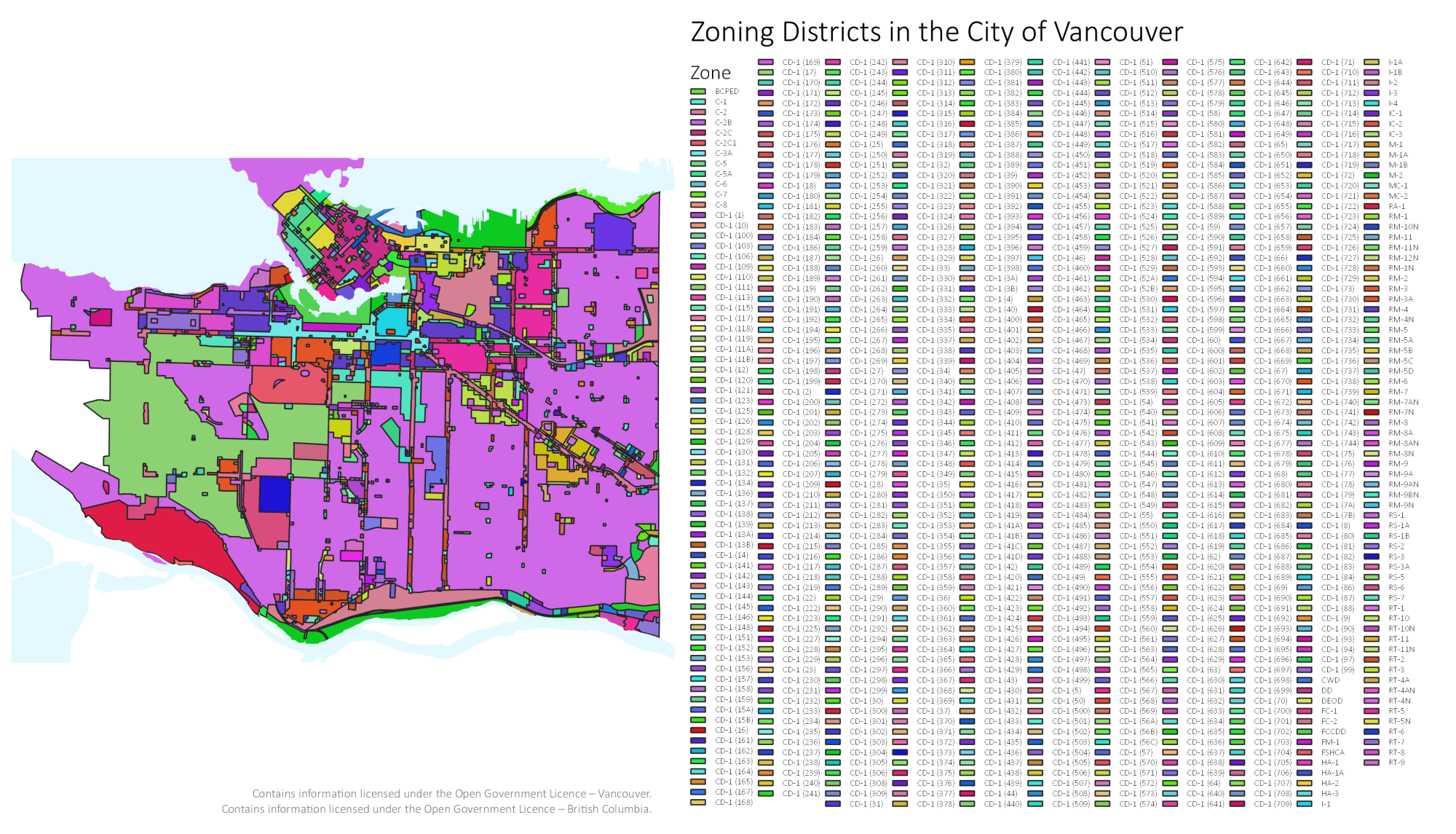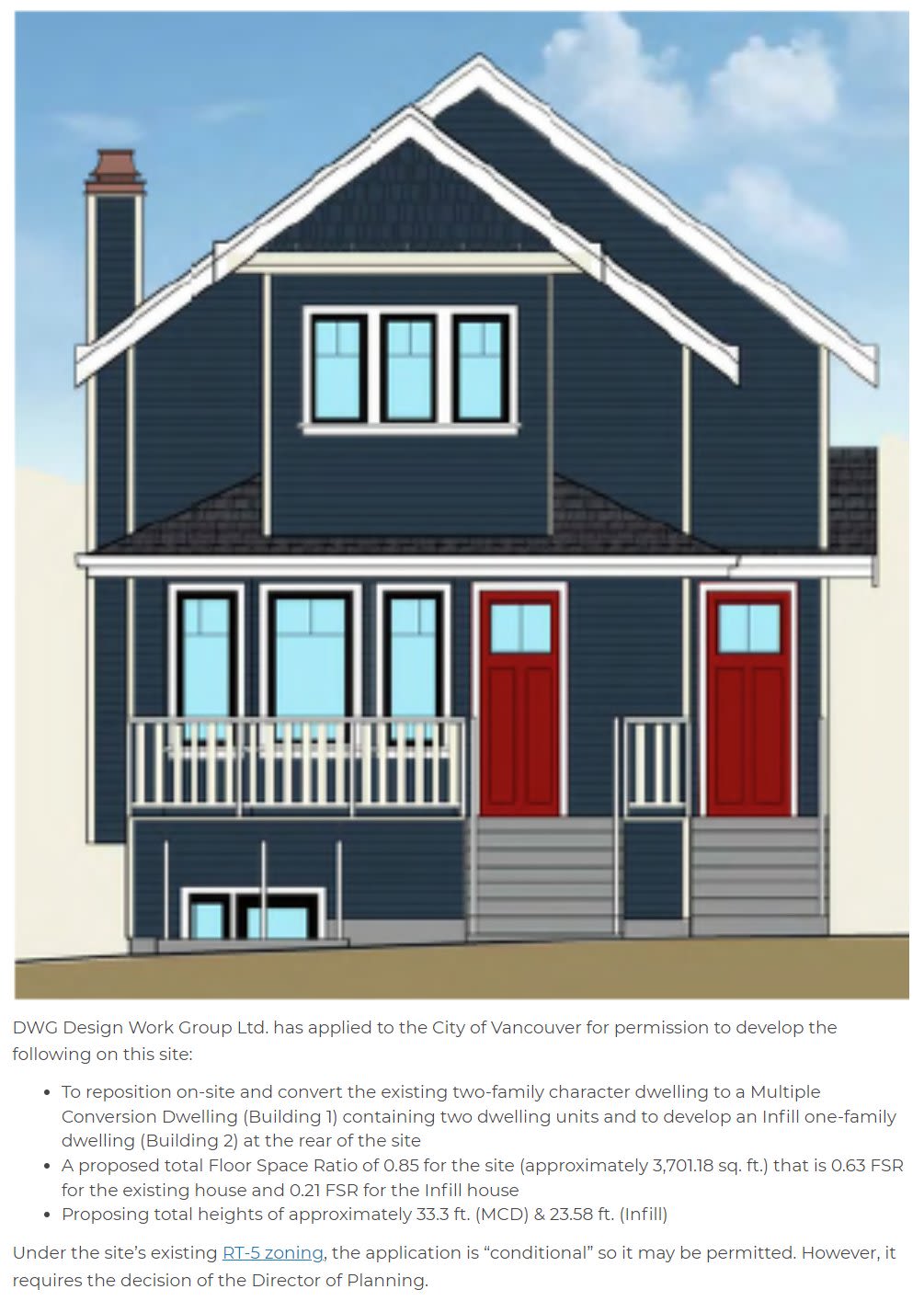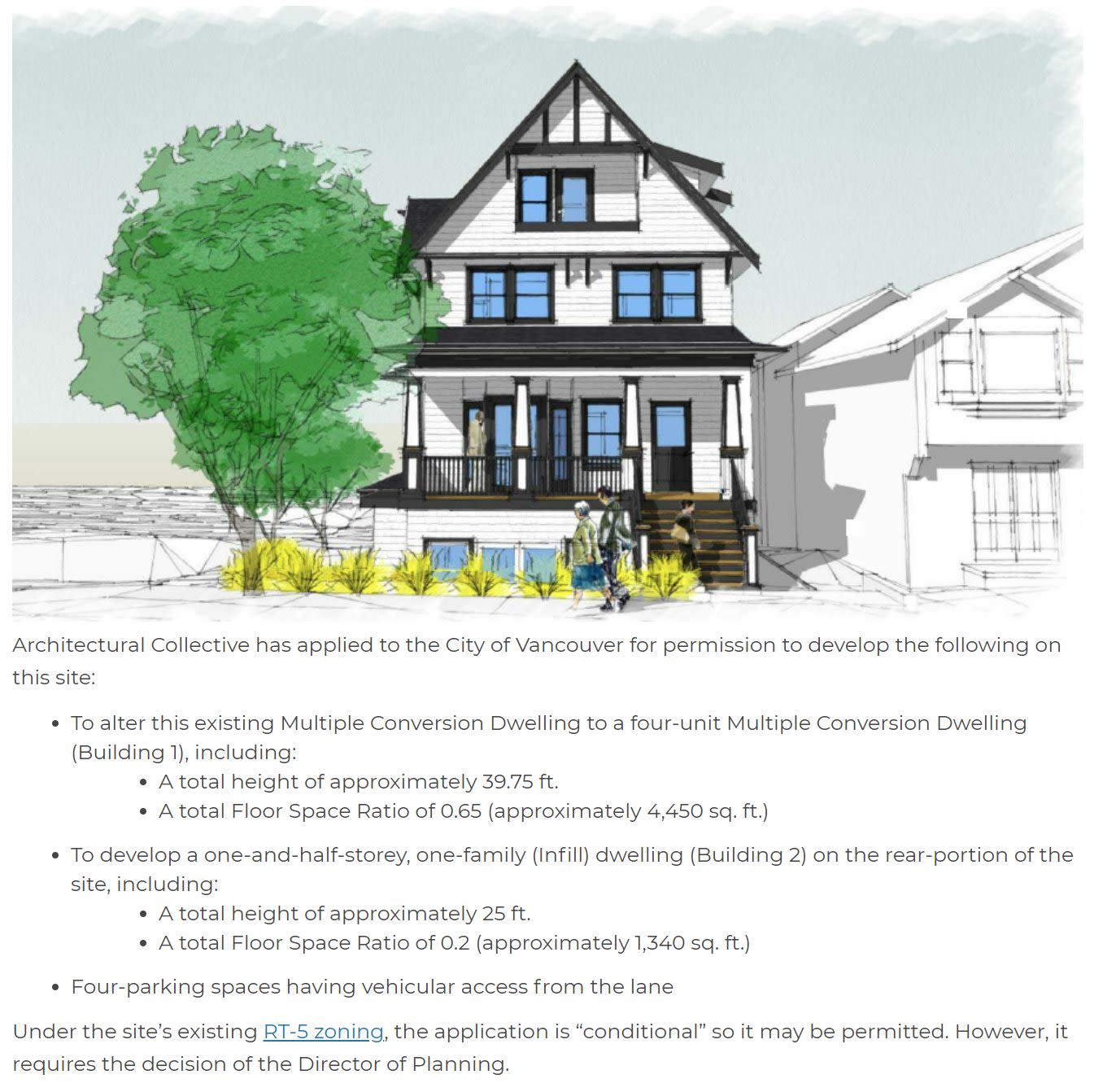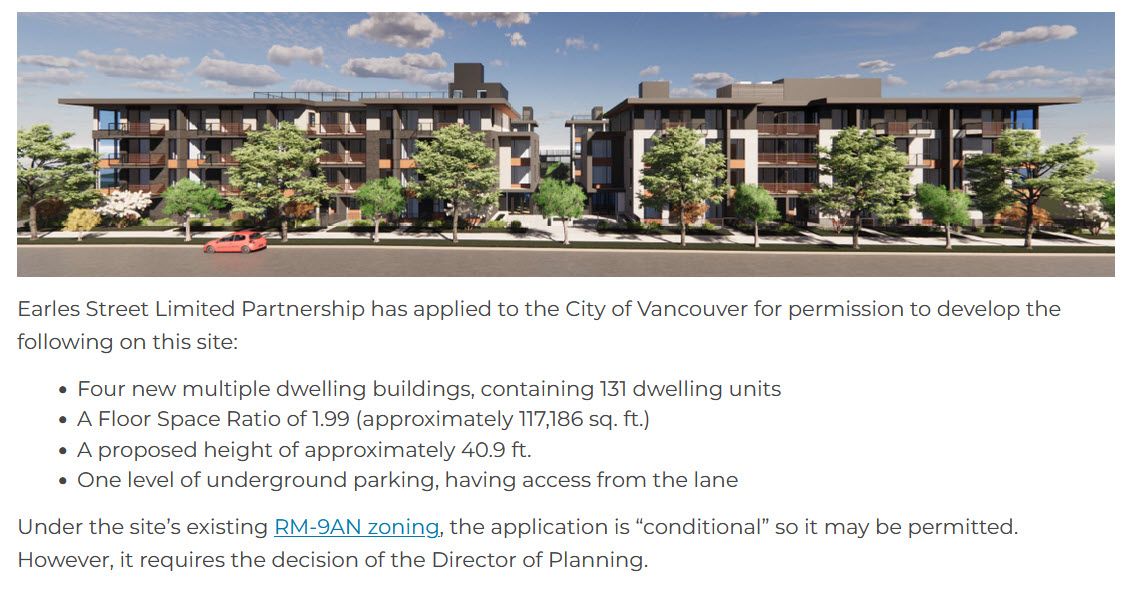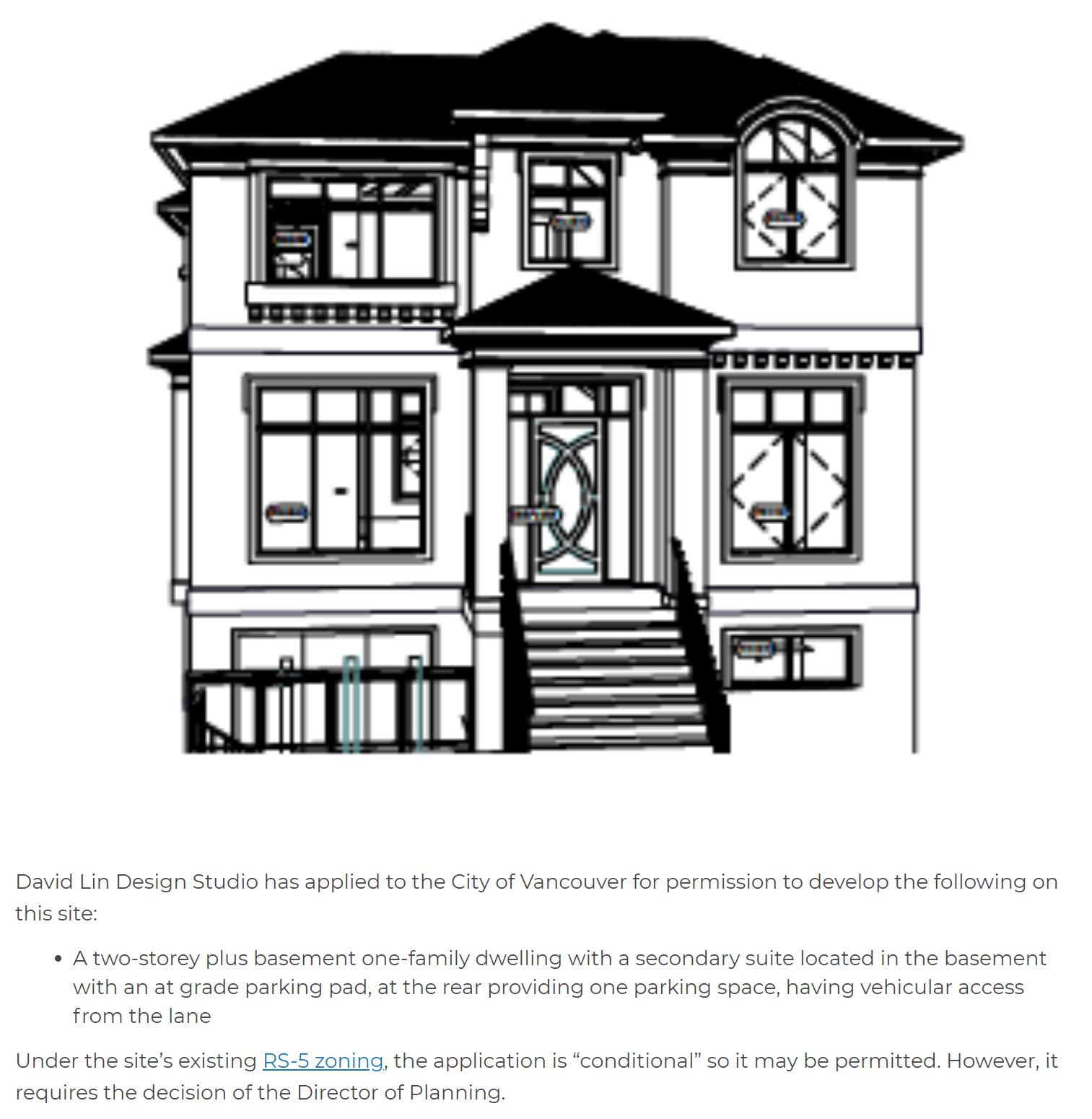I find working on my personal website to be soothing. It’s one of those never-ending projects in a good way, and I work on it in small bursts of energy whenever I have the time and inspiration. I’ve added a handful of new features in recent months and, uh, I’m sorry.
Some of these features are an attempt to revisit the glory that was the Geocities-era web; you might have noticed the glittery cursor trail (based on the excellent cursor-effects), or the animated snowy background that only shows up in December.
I’ve added custom emoji that I can easily use throughout the website (with Hugo shortcodes), here’s a small sample:
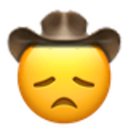
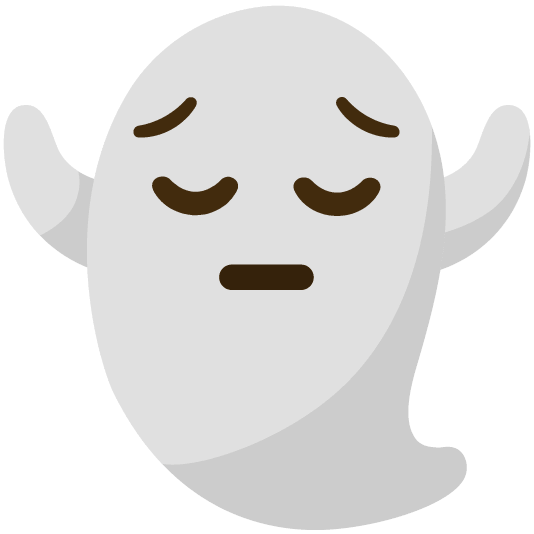
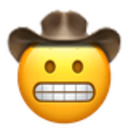
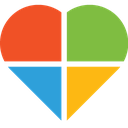
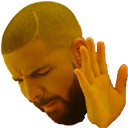



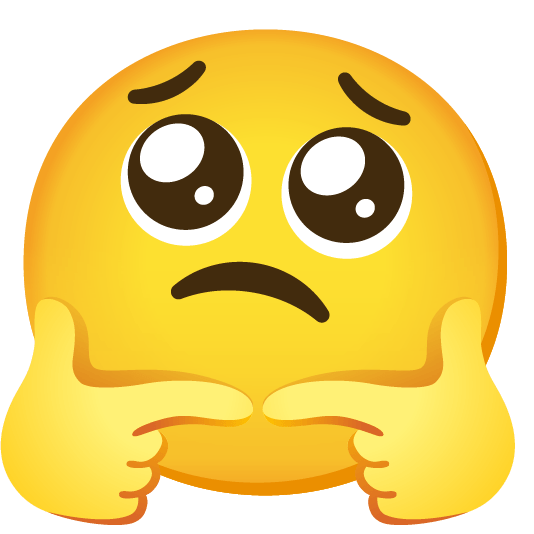
I use a lot of custom emoji on Slack and Discord; adding them to my website was the logical next step. I’ve also been toying with the idea of letting readers emoji-react to my blog posts but haven’t quite come up with a design I’m happy with. Speaking of emoji…

I also added these, uh, Socratic dialogue bubbles between me and arbitrary emoji heads. These are heavily inspired by
“Cool Bear” but with more characters because why not?
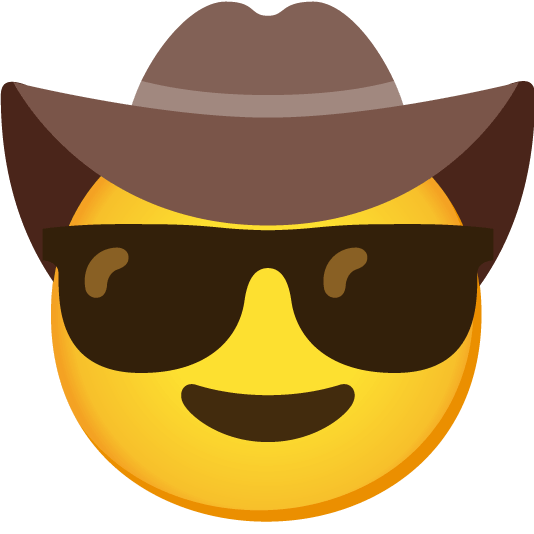
Got it. I’m sure everyone will love this and nobody will find it annoying.
These features are pretty dumb and they’d never make it past design review in the real world. In a way, that’s the point. Let’s make websites fun again.