You might have already seen Jens von Bergmann’s interactive map of Vancouver which integrates a ton of different data sets. It’s really useful for looking up zoning, year of construction, tax data, and even the estimated amount of floor space in buildings. I find it essential for understanding the city.
It has also has a great feature that many people don’t know about: the ability to filter data for better visualization through the use of a query parameter in the URL. With Jens’s permission, I’ve compiled a list of ways to use this.
Basics
Say you want to see the impact of Vancouver’s early building boom, circa 1905-1914. Just add a years_1905_1914 filter to the URL like so: https://mountainmath.ca/map/assessment?filter=[years_1905_1914]:
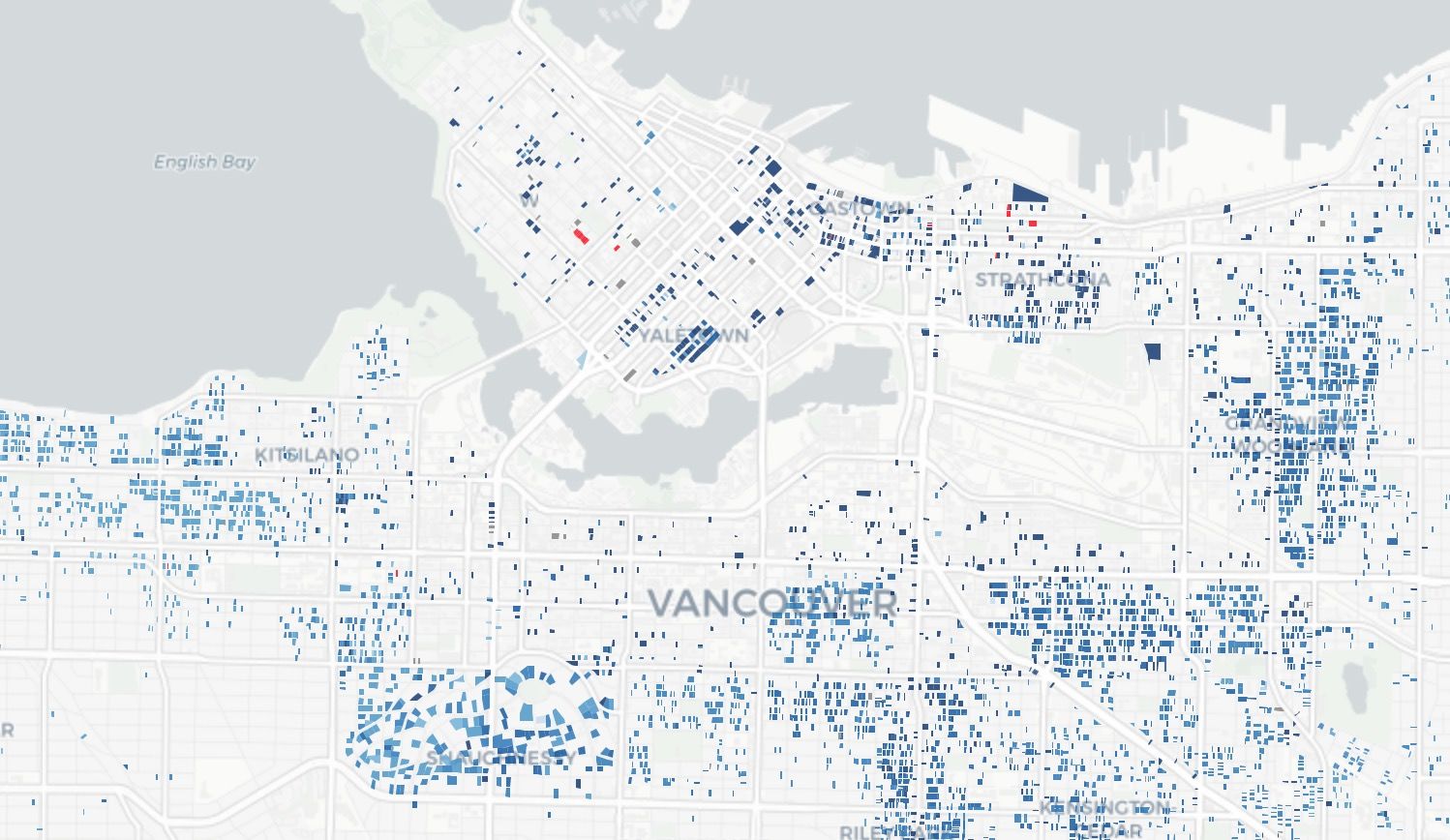
And those are just the buildings still left standing! It’s pretty wild how Mount Pleasant, Grandview-Woodland, and Shaughnessy all sprung into existence in a decade.
If you wanted to see all buildings with an estimated floor space ratio (FSR) between 0 and 1, add a fsr_0.0_1.0 filter: https://mountainmath.ca/map/assessment?filter=[fsr_0.0_1.0]
Filters can easily be combined with a comma. If you wanted buildings that were built between 1900-1940 and are between 0 and 1 FSR, the URL would look like this: https://mountainmath.ca/map/assessment?filter=[fsr_0.0_1.0,years_1900_1940]
Area
This lets you filter on lot size (in square metres). Small lots between 100 and 300 square metres: https://mountainmath.ca/map/assessment?filter=[area_100_300]
Assessed Value
You can filter by building value (building), land value (land), and total value (total, building+land).
Lots with building value between $500k and $1M: https://mountainmath.ca/map/assessment?filter=[building_500000_1000000]
You can also filter on relative land value with the rlv filter. This shows lots with land value between $1000 and $2000 per square metre: https://mountainmath.ca/map/assessment?filter=[rlv_1000_2000]
Floor Space Ratio (FSR)
Floor Space Ratio or Floor Area Ratio is one measure of how dense a building is. This data is not exact - it is estimated by Jens based on Vancouver’s LIDAR survey of buildings. Buildings with an estimated FSR between 0 and 1: https://mountainmath.ca/map/assessment?filter=[fsr_0.0_1.0]
Geographic filters
If you want to see everything west of Ontario Street at -123.105118 degrees latitude, you’d use the westof filter: https://mountainmath.ca/map/assessment?filter=[westof_-123.105118]
Same idea for eastof_, northof_, and southof_.
Land Use
Jens has also imported Metro Vancouver data on land use. This is sometimes different from how the land is zoned - it shows how the land is actually being used, not what’s allowed. Some older properties may have grandfathered noncompliant uses.
You can filter for specific land use codes with the lu filter, or exclude codes with the nlu filter.
Here are all lots with “Residential - High-rise Apartment” uses: https://mountainmath.ca/map/assessment?filter=[lu_S135]
Land use codes:
- S110: “Residential - Single Detached & Duplex”
- S131: “Residential – Townhouse”
- S130: “Residential - Low-rise Apartment”
- S135: “Residential - High-rise Apartment”
- S410: “Residential - Institutional and Non-Market Housing”
- S200: “Commercial”
- S230: “Mixed Residential Commercial - Low-rise Apartment”
- S235: “Mixed Residential Commercial - High-rise Apartment”
- S400: “Institutional”
- A500: “Agriculture”
- S300: “Industrial”
- R100: “Recreation Open Space and Protected Natural Areas”
- S420: “Cemetery”
- U100: “Undeveloped and Unclassified”
- M300: “Industrial – Extractive”
- S120: “Residential – Rural”
- S100: “Residential - Mobile Home Park”
- S700: “Rail Rapid Transit Other Transportation Utility and Communication”
- S600: “Port Metro Vancouver”
- R200: “Lakes Large Rivers and Other Water”
- S500: “Road Right-of-Way”
- W400: “Protected Watershed”
- S650: “Airport/Airstrip”
- F100: “Harvesting and Research”
- J000: “Recent Redeveloped / Misclassified”
Residential other than purpose-built rental
Per Jens, the priv_res filter does this:
Land use residential or mixed or affordable, but taking out cases where unit count=1 and not single family/duplex. So trying to filter out purpose-built rental.
https://mountainmath.ca/map/assessment?filter=[priv_res]
Teardown Coefficient
The “Teardown Coefficient” is a measure developed to estimate the chance that a building is likely to be torn down. Use the tdc filter.
This shows all buildings with teardown coefficient between 0.05 and 0.1 (so building value between 5% and 10% of total value): https://mountainmath.ca/map/assessment?filter=[tdc_0.05_0.1]
Years
This lets you filter by the year a building was constructed. Look how much the West End grew between 1960 and 1975: https://mountainmath.ca/map/assessment?filter=[years_1960_1975]
Zone
This lets you view specific zoning districts. If you want to see how many lots are zoned RS-1, Vancouver’s most common “single family”* zoning district: https://mountainmath.ca/map/assessment?filter=[zone_RS-1]
You can specify only the first part of a zoning code if you like. For example, if you want to see all RS lots not just RS-1: https://mountainmath.ca/map/assessment?filter=[zone_RS]
What if you want everything but a specific district? You can use “nzone” instead of “zone”: https://mountainmath.ca/map/assessment?filter=[nzone_RS]
Exact matches can be done using zoneE. This will only show RS-1 and exclude, say, RS-1A: https://mountainmath.ca/map/assessment?filter=[zoneE_RS-1]
If you want to include multiple zones you can separate them with underscores: https://mountainmath.ca/map/assessment?filter=[zone_RT-1_RT-5]
*I’m very aware that most RS lots can now have up to 3 suites (1 main, secondary, 1 laneway house). But it’s hard to describe that succinctly, and even the City of Vancouver still calls RS “One-Family Districts” and state that a major goal is to retain their “single-family residential character”.



